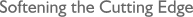|
Messenger Pro DownloadsThe following files are available for download. Please note that these files may only be used in conjunction with a Messenger Pro licence. You may obtain a licence key either by purchasing Messenger Pro, or by registering for an evaluation. If you have any difficulties downloading or installing these files then please e-mail support@intellegit.com for assistance. Beta and Archived DownloadsThis page allows you to download the current stable version of Messenger Pro. Older versions and beta releases can be downloaded from the Beta and Archived Downloads area. Please take care if you download a beta release as these have not received the same amount of testing as the current stable release. The Change Log contains further details about beta releases. DocumentationMessenger Pro's installation guide is available for download which describes the installation process in detail; the main user manual may also be downloaded. Note that both of these are installed automatically alongside Messenger Pro. The manual is in PDF format which requires Adobe Reader, xpdf or similar to open. Messenger Pro (Windows version)Windows users need to download and run the Messenger Pro installer listed below.
Messenger Pro (Mac OS X version)Mac OS X users need to download and open the disk image listed below. You can then drag Messenger Pro to an appropriate place on your hard disk using the Finder. Messenger Pro (Linux version)A number of packages are available for various Linux distributions. If you do not see your distribution listed then please ask that it be added by e-mailing support@intellegit.com but note that we do not support versions of distributions that are no longer supported by their maintainers. To install a deb:
To install a deb using sudo:
To install an RPM:
To install an RPM using sudo:
CentOS
Debian
Fedora
Mageia
OpenSuSE
Ubuntu
|
| © 2025 intellegit ltd. - info@intellegit.com |